Couchdb is a document oriented database system, which stores data in
JSON format. CouchDB is developed by the
Apache organization, so if you want to install
Couchdb in your Windows system, then follow the below steps.
First you need to download couch db from thegiven
link for Windows operating systems.
Step 1- After downloading, run setup file. Click on
Next tab
Step 2 - Accept agreement and then click Next
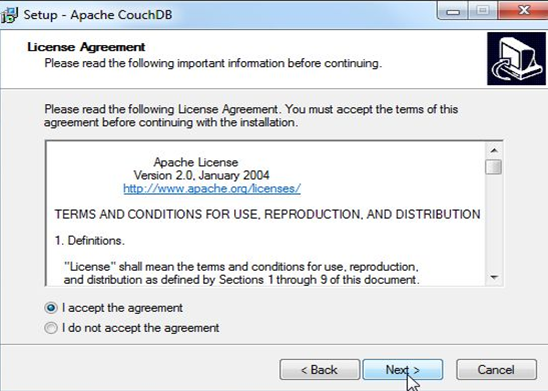 Step 3
Step 3- Select path where you want to install Couchdb and then click
Next
Step 4 - Select additional tasks and then click Next
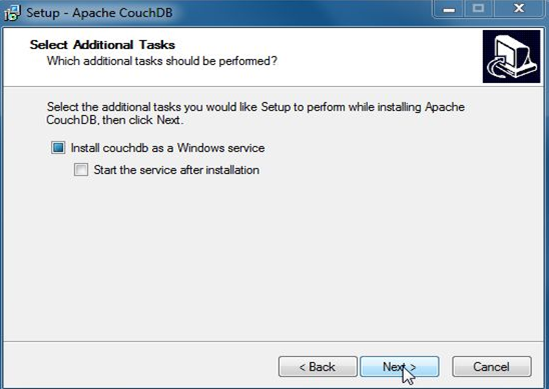 Step 5
Step 5 - Click on
Install
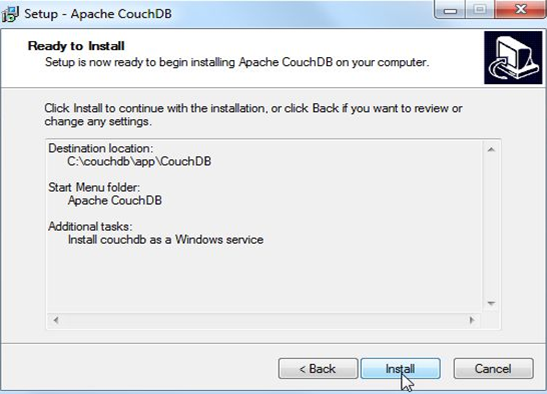 Step 6
Step 6 - After install go to
Computer right click on it and select
Manage.
Step 7 - Click Services and Applications.
Step 8 - Click on Services.
Step 9 - Right click on Apache CouchDB and then click on Start.
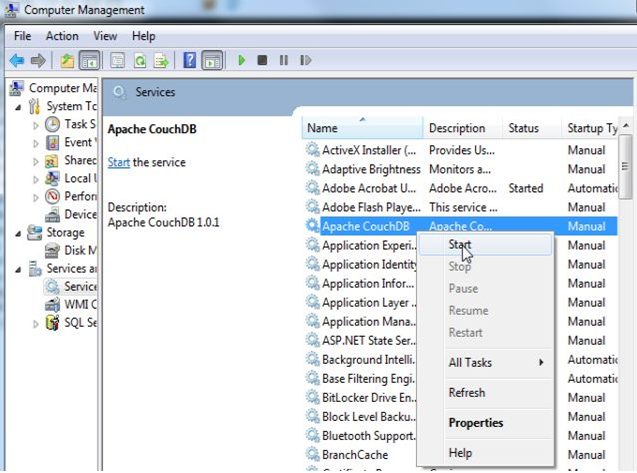 Step 10
Step 10 - After selecting
start go to start menu and select
all program, click on
Apache CouchDB and then click on
Futon (Couch DB web interface). See given below figure.
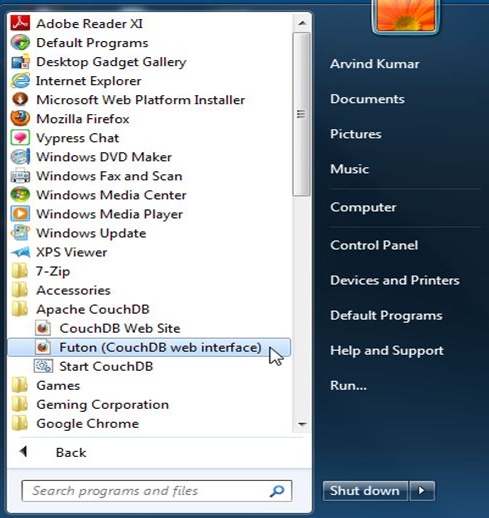 Step 11
Step 11 - Finally
CouchDB start.