Couchbase Server is a distributed, NoSQL document-based database. Couchbase Server has a flexible data model which is easily scalable and it is "always on", 24*7*365. It has the following features:
- Flexible Data Model
With Couchbase Server there is no fixed schema so records can have different structures, and can be changed any time, without modifying to other documents in the database. Couchbase has no rigid structure so the developer can use different structures for different documents, integrate data from different sources.
- Easy Scalability
With Couchbase server, it's easy to scale your database layer. It has simple node management, auto-sharding and the geographic strength. You can add or remove servers in your cluster with the click of button. Auto-sharding distributes data consistently across servers. It enables direct routing of requests to the server without any application change. Geographies allow user to read and write data from the closest data center.
- Consistent High Performance
Couchbase server supports sub millisecond response times and also high-concurrency data storage. You can improve the overall performance of your cluster by adding more node.
- Always on
Always on means your database never needs to be taken offline. With Couchbase server, your application data is always on 24 hours, and 365 days
Installing Couchbase Server
Step 2 - Double-click on Couchbase Server executable file

Step 3 - The installer will launch and prepare for installation
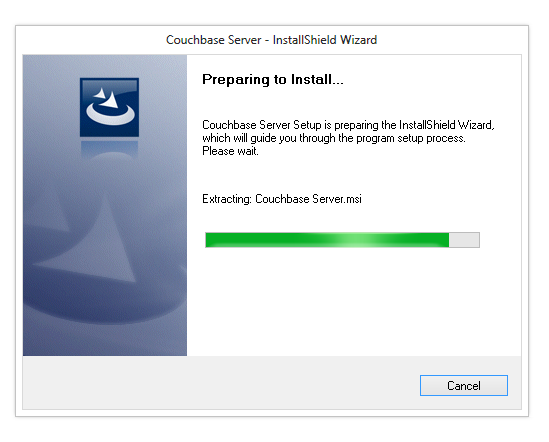
Step 4 - Click
next to start the installation
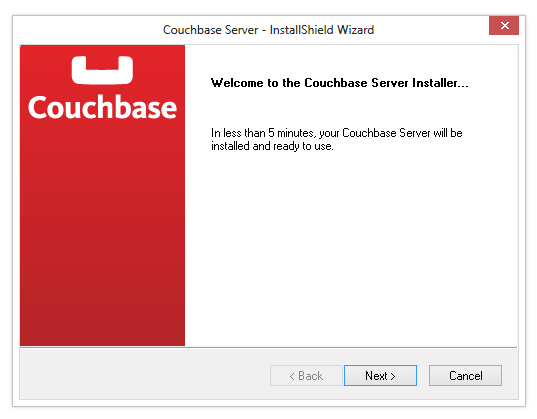
Step 5 - Now choose destination folder for installation and click on
next
Step 6 - Couchbase Installer checks the RAM and other requirements of the system as shown in below image. Now click on the Install button


Step 7 - Couchbase server is successfully installed on your system,

Reference: Why Couchbase Server